For CI/CD environments
Automate your deployments, secure your pipelines, take back control
Too often, CI/CD pipelines still rely on fragile scripts, manual configurations, or disparate tools that slow teams down.
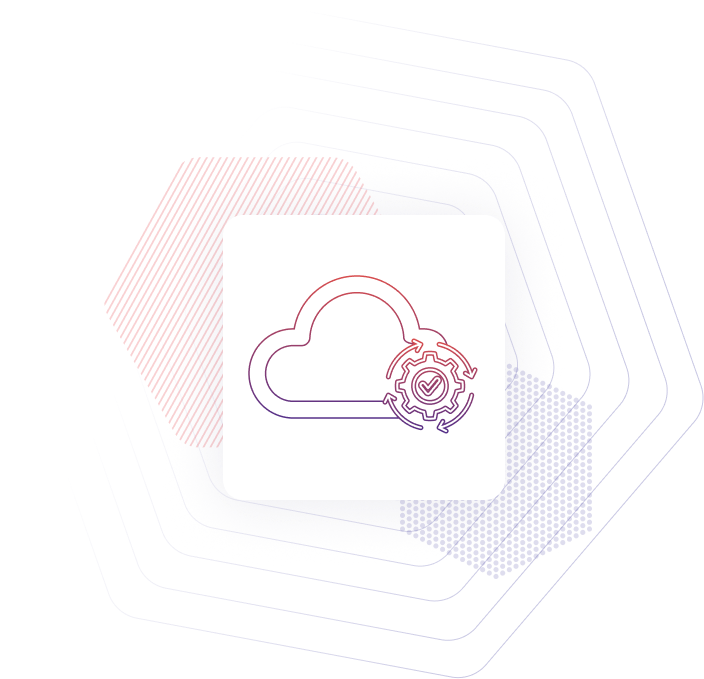
Clever Cloud provides a unified platform designed to simplify end-to-end automation.
Need to make your deployments more reliable?
A platform built for automation
On Clever Cloud, a simple git push triggers a full deployment. The platform detects the application’s language, configures the runtime environment, provisions resources, and orchestrates the launch. You don’t need to write Dockerfiles, set up an orchestrator, or maintain internal scripts.
This is especially useful for teams looking to standardize their workflows without having to adapt each project to a different CI/CD architecture. Whether you work with Node.js, Java, .NET, Python, Rust, or custom containers, the behavior remains predictable.
Native CI/CD, integrated with your tools
Clever Cloud can be integrated into your deployment pipelines through its Clever Tools CLI, REST API, and Terraform provider. Whether you use GitHub, GitLab, or Jenkins, you can automate deployments and updates. Rollbacks can also be triggered via CLI or API and integrated into your workflows if you need to restore a previous version.
Different environments (development, staging, production) can be managed separately, each with its own configuration and lifecycle. This allows you to test your changes without impacting the live application.
Built-in monitoring and auto-scaling
As soon as an application is deployed, the platform automatically enables the collection of logs and system metrics (RAM, CPU, latency, I/O). You can access them via the console, the Clever Tools CLI, or Grafana. Alerting rules can be defined to trigger a notification or an action whenever a threshold is exceeded.
The platform automatically adjusts CPU and memory resources based on workload (vertical scaling) and also supports horizontal scaling through multi-instance deployments. Releases can be performed with zero downtime thanks to a built-in rolling update mechanism.
Governance designed for critical environments
Access management relies on Clever Cloud’s native IAM, which provides fine-grained RBAC policies and supports OAuth2 / OpenID Connect. For organizations wishing to use Keycloak, it is also available as a managed service in our marketplace. Secrets are securely injected into runtime environments, without manual handling on the developer side.
Clever Cloud is certified ISO/IEC 27001:2022 and HDS. Your data is hosted in Europe, safe from extraterritorial jurisdictions such as the Cloud Act or FISA. These guarantees make the platform suitable for critical applications, including those in regulated industries.
What it means for your teams
The software publisher Selego, with its public health application Option Zéro, reduced configuration and deployment time by 90% by integrating Clever Cloud into its CI/CD pipelines. The team set up isolated environments, zero-downtime deployments, and unified monitoring, all directly connected to its existing workflows.
Clever Cloud enables developers, DevOps, and IT leaders to save time, secure their releases, and automate the essentials, without sacrificing control or flexibility.
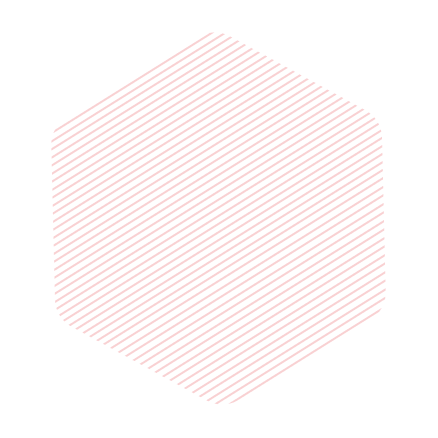
Ready to industrialize your deployments?
Try Clever Cloud.
FAQ
Deployment, monitoring, security, governance: everything you need to know to integrate Clever Cloud into your CI/CD workflows.
Which CI/CD tools are compatible with Clever Cloud?
Clever Cloud can be integrated into your CI/CD pipelines through the Clever Tools CLI, our full REST API, and the Terraform provider. Orchestrators such as GitLab CI or GitHub Actions already have many integration examples available. Other tools like Jenkins or CircleCI can also trigger deployments by calling the CLI or API, allowing you to keep your existing pipelines while adding reliable, reproducible deployments on Clever Cloud.
Can I use Clever Cloud without Docker?
Yes. Unlike some platforms that require the use of containers, Clever Cloud automatically detects the application type (language and framework) and configures the runtime environment. However, you can still deploy your own containers if you need specific dependencies. More details are available in our runtime documentation.
How do I trigger a deployment after a commit?
If your Git repository is configured to point to Clever Cloud, a simple git push clever master launches the deployment. You can also automate this step from within your pipelines, for example after your tests have passed, so deployments only occur on validated code.
Does Clever Cloud support zero-downtime deployments?
Yes. When a new version is deployed, Clever Cloud orchestrates the switch by keeping the old version running until the new one is ready. This allows you to update an application without service interruption.
Can I integrate automated tests before deployment?
Yes. Clever Cloud doesn’t replace your tests, but integrates with your existing pipeline so that deployment is only triggered once tests pass. This lets you build workflows like: build → test → validate → deploy.
See our guide on CI/CD pipeline integration.
Is rollback possible in case of failure?
Yes. You can restore a previous version using the CLI or API. This can be automated in your pipeline, for example if anomalies are detected post-deployment. This approach helps minimize the impact of a production incident.
Can I chain a Clever Cloud deployment with other steps in my pipeline?
Yes. Thanks to the REST API and Clever Tools (CLI), you can trigger post-deployment scripts, update environment variables, purge a cache, or notify a third-party service once deployment is complete.
How does automatic scaling work?
The platform dynamically adjusts memory and CPU based on workload. You can also configure multi-instance deployments to distribute the load (horizontal scaling). This flexibility is especially useful during traffic spikes or to handle variable workloads.
More details are available on our Monitoring and Observability page.
Are logs and metrics available in real time?
Yes. System metrics and application logs are collected as soon as the deployment starts and can be viewed in real time in Grafana. You can also access them via the console or the Clever Tools CLI, and set up conditional alerts to act before an issue impacts your users.
Can I centralize monitoring for multiple Clever Cloud applications?
Yes. You can group metrics and logs from several applications or databases into a single Grafana dashboard. This allows you to monitor an entire distributed system from a central point.
How are secrets (credentials, tokens) secured?
Secrets are automatically injected into environment variables, avoiding manual handling or plain-text storage. Access to these variables is strictly controlled via Clever Cloud’s access management system.
Is it possible to trace all actions performed on a project?
Yes. Clever Cloud logs events related to deployments, access, and configuration changes, enabling you to meet audit and compliance requirements.
Can I deploy the same project across multiple environments?
Yes. You can create isolated environments (dev, staging, prod), each with its own configuration and resources. This lets you test a version before going live or simulate load conditions.
Can I monitor a Clever Cloud application remotely through Grafana?
Yes. You can access metrics collected by Clever Cloud via the built-in Grafana, or fetch them through the Clever Cloud API to integrate them into a Grafana instance hosted elsewhere. This lets you centralize Clever Cloud monitoring alongside other environments.
How can I use Clever Cloud with a managed database in a CI/CD context?
You can integrate the provisioning of a DBaaS instance (PostgreSQL, MySQL, MongoDB, Redis, Elasticsearch) into your pipeline to have a complete environment during test phases. Once testing is complete, the instance can be deleted or automatically reset.
BLOG
Nos derniers articles
Autumn-Winter 2025 Events
Building Smarter MCP Servers — From Theory to Practice
A few months ago, I published an article introducing MCP servers. Since then, I’ve…






