Quickstart
Deploy in just a few minutes
on Clever Cloud
Check out our documentation
Find our detailed step-by-step guide in the documentation.
-
01
01 Create your free account
Start your free trial with no credit card required and explore all the possibilities of Clever Cloud.
0202 Connect your Git repository in one click
Select your favorite Git provider:
- GitHub
- GitLab
- Bitbucket
The platform automatically detects your application’s technology and configures the appropriate runtime environment.
No Dockerfile or complex scripts required.0303 Deploy your application automatically
With Clever Cloud, a simple git push is enough to trigger the deployment: git push clever master
Your application will be instantly available online, accessible through a dedicated URL.0404 Easily add a managed database
Attach the database of your choice to your project, fully managed by Clever Cloud:
- PostgreSQL, MySQL, MongoDB, Redis, etc.
- Automatic backups
- High availability and built-in scalability
0505 Manage your environments efficiently
Clever Cloud makes environment versioning simple (development, staging, production). Create as many isolated environments as you need, in just a few clicks from your console.
0606 Monitor, optimize, and secure continuously
From your very first connection, you benefit from:
- Centralized logs accessible in real time
- Built-in monitoring and metrics
- Proactive alerts to detect incidents before your users do
Useful resources to go further
Access key resources directly:
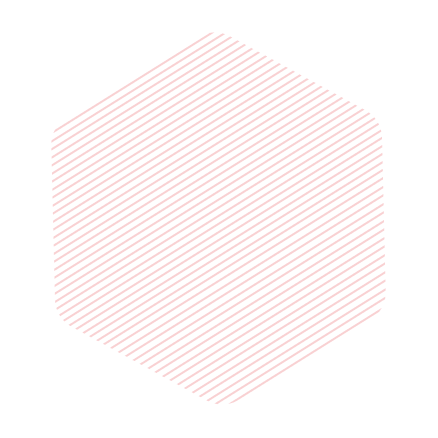
Do you have a large-scale project?
Let’s discuss your needs and see how Clever Cloud can help you achieve your goals.
FAQ
Key points to know for a smooth start
How long does it take to deploy my first application?
Once your account is created and your repository connected, deployment only takes a few minutes. You can be online almost instantly, with no server setup or complex scripts required.
Which languages and frameworks are supported by Clever Cloud?
Clever Cloud supports a wide range of languages and frameworks: Node.js, Java, Python, PHP, Ruby, Scala, Go, Elixir, as well as custom environments via Docker. Each runtime is optimized for performance and security, with automatic configuration.
See the full list of runtimes and guides for more details.How can I quickly migrate an existing application?
Migration is often straightforward: connect your Git repository and Clever Cloud will automatically detect the stack and configure the environment. For more complex migrations (large databases, external dependencies), follow our dedicated migration guides for step-by-step instructions.
Is it possible to deploy without Git?
Yes. While deployment via git push remains the fastest method, you can also:
– Deploy a .zip file from the console
– Use our REST API
– Integrate with Terraform
These options make it easy to integrate Clever Cloud into existing CI/CD workflows.Where are my data hosted?
Your data are hosted on our own infrastructures in France and across Europe, fully compliant with GDPR and protected from extraterritorial laws such as the Cloud Act and FISA. Depending on your needs, you can also choose other regions operated by Clever Cloud, such as Canada or the United Kingdom.
See the full map of our datacenters on the Infrastructure page.Can I isolate my environments (dev, staging, prod)?
Yes. Create as many isolated environments as you need (configuration, variables, dedicated resources). To organize your environments and workflows: use domain and subdomain management (see Tips & Tricks), Clever Tools to create/configure your apps, Network Groups for network isolation, Service Dependencies to properly link apps and add-ons, and Blue/Green deployments for zero-downtime releases.
If you’re just getting started, begin with the Quickstart and then explore these guides as needed.How can I monitor and troubleshoot my applications?
From the moment they are deployed, your applications benefit from real-time centralized logs, built-in metrics for CPU, RAM, network, etc., and configurable alerts to anticipate incidents. You can visualize this data in Grafana provided by Clever Cloud, or access it through the console and the Clever Tools CLI.
Can I connect my existing monitoring tools?
Yes. Clever Cloud exposes data through its API and provides integrations with Grafana and other open source solutions. This flexibility allows you to centralize your indicators within your existing stack.
Where can I find tips to optimize my use of Clever Cloud?
Our documentation includes a Tips and Tricks section with many best practices to improve performance, reduce costs, and get the most out of the platform.
BlogBLOG
Nos derniers articles
Autumn-Winter 2025 Events
Clever Cloud is wrapping up the year on a high note with a busy agenda of events in France and abroad. From prestigious conferences to hands-on workshops, specialized forums, and professional gatherings.Building Smarter MCP Servers — From Theory to Practice
A few months ago, I published an article introducing MCP servers. Since then, I’ve…
Clever Cloud goes London: New availability zone (AZ) build on IONOS infrastructure
IONOS, the leading European digitalisation Partner and trusted cloud enabler, supports Clever Cloud, a European Platform-as-a-Service (PaaS) provider, to open a new availability zone (AZ) in London. This collaboration enables Clever Cloud to establish a physical presence in the UK market.






